Friday 31 January 2014
Thursday 30 January 2014
My Memories Site Wide Sale and more Freebies
Tuesday 28 January 2014
Card-Making-Magic is my favourite resource site
I have been a keen follower of this site since I started cardmaking and has learned so much from her. Christina Griffiths is another really inpirational lady, not every one likes her cards but I love them and thinks her tutorials and videos are simply the best. If you are new to cardmaking then Card-Making-Magic is designed especially
for you. The website is easy to follow. All the catagories are are on your left and you can even get a FREE copy of "Card Making Sketches". This booklet explains how to use sketches and show you a few variations on the same sketch.
She has two websites Card Making Magic as well as Flowers Ribbons and Pearls that is her blog and her own Youtube Channel and Facebook page. As I was about to post this I also foud out that she is now on Twitter, wow what a busy lady.
A great place to start would be with Card-making-equipment you may need or Basic Tools that explains the basics you will need in detail and follow on with links to all the other fun stuff cardmakers come to believe they can not live without.
Other useful links can be found on the Card-Making-Techniques, Card Making Tutorials, Video Tutorials, and useful resources. Actually just pop over to her websites and click on any of her links as they are all brilliant.
Just a quick word to say thank you to Griff, her hubby and her camera man, you make a great team and we love watching all the videos.
Christina please keep on sharing, no matter what other may say I love your work and share this as a very special thank you for all I have learned from you.
She has two websites Card Making Magic as well as Flowers Ribbons and Pearls that is her blog and her own Youtube Channel and Facebook page. As I was about to post this I also foud out that she is now on Twitter, wow what a busy lady.
A great place to start would be with Card-making-equipment you may need or Basic Tools that explains the basics you will need in detail and follow on with links to all the other fun stuff cardmakers come to believe they can not live without.
Other useful links can be found on the Card-Making-Techniques, Card Making Tutorials, Video Tutorials, and useful resources. Actually just pop over to her websites and click on any of her links as they are all brilliant.
Just a quick word to say thank you to Griff, her hubby and her camera man, you make a great team and we love watching all the videos.
Christina please keep on sharing, no matter what other may say I love your work and share this as a very special thank you for all I have learned from you.
One of the most Inspirational site I have found
Hi today I want to share this site with you as I find it very inspirational and am sure you will too. Not only is it full of tips, tutorials and videos but it is all being done for a super good course.
It was started by Sandy Allnock and as you can see on the Chart below, that I stole from their Pinterest page you can see just how many tutorials, sketches and videos you can find there. Sorry I could not think of a better way to tell you just how much is on offer on this site without this image I am sure they will forgive me this naughty but it begs to be shared.
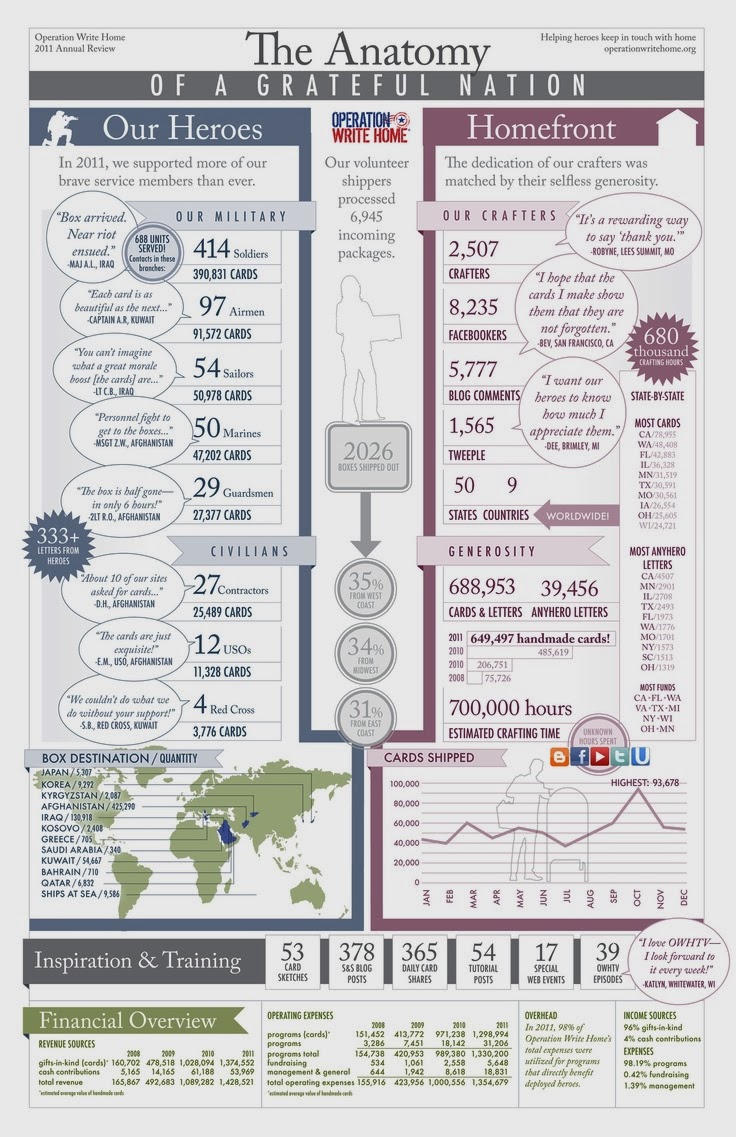
Here is just a few links you must have a look at if you suffer from crafters block:
Interactive Cardmaking Project The perfect place to start if you are new at cardmaking
Cardmaking Glossary This Glossary contains definitions of terms used in crafting, and answers to questions new comer might.
Tutorials These tutorials are divided into “101″ level for newer crafters; “201″ for those ready to try something a little more advanced; and “301″ for those who aren’t faint at heart!
Sketches and how to use and adapt these sketches to suit your needs. Most of their sketches comes with measurements for all layers making them super fast and easy to use. Please note that thse are for the American A2 Size. Here is a post and video to explain the difference between USA and a UK card sizes just in case you are not sure.
Sandy's Personal Blog, Youtube Channel and her Before and After page
Making Card Kits for group crafting fun.
Stamp Surgery how to make the most of your clear stamps by changing them a little
And of course you just have to subscribe to their youtube channel as well: Operation Write Home
Ok I am stopping now as these should keep you busy for tonight.
MyMemories Suite 5 with discount code
 |
Use the DISCOUNT CODE :STMMMS12755during your checkout and receive:$10 off the software purchase and a $10 gift certificate to the online store |
This award winning software will help you create beautiful albums, projects, and custom gifts in a matter of minutes.
What's New in MyMemories Suite?
| New Content for Version 5: 12 Designer Templates including 241 Backgrounds 952 Embellishments and 540 Monograms! | |
| Quickly move objects up and down using Layers Palette | |
| Double Page Spread or single page view options for your workspace | |
| Pull on page Guides from ruler | |
| Transparent Background option for PNG Export | |
| Recolor Embellishments and Backgrounds All New Color Palette. Featuring Color Combos! | |
| Browse into iPhoto with Gallery | |
| Browse All Subcategories at the same time or select subfolders to see smaller groups | |
| Project List will display the name of all files used to create your project | |
| Create your own Custom Background Categories and stay organized |
MyMemories Suite 5 Feature List
MyMemories Suite 5 scrapbooking software provides the design
tools that will help you to build entire albums effortlessly using the
many installed templates, or starting your own pages from scratch. This
user-friendly software is great for beginners and design pros alike.
| Creating your project Use one of the large selection of designer templates to jump start your project or start from scratch to make your exactly the way you want it. | ||
| Gallery Drag and drop photos and embellishments easily using the gallery. | ||
| Project Sizes Custom Canvas Sizes to fit your project needs. | ||
| Search Use the Global search to quickly find embellishments, backgrounds, shapes and imprints installed in the software. | ||
| Backgrounds Use papers installed in the software or browse for other content on your computer. With the “Apply to All” feature the software will automatically add the same background paper or color to all of your pages. | ||
| Embellishments Use elements installed in the software or browse for other content on your computer. Add a drop shadow or change the color of your page elements. You can also resize, mirror, flip and rotate them individually or as a group. | ||
| Photos Edit your photos with Crop, Flip, Mirror, Color, Matte, Drop Shadow, Red Eye, Rip, Tile and Shape. Add a filter like Fish Eye, Black and White, Sepia, Darken, Brighten, Blur, Sharpen, Negative, Emboss, Sketch and more. | ||
| Text Choose font, size, bold, italic, alignment and color. Use Word Art Designer to create custom Headlines with bevel, emboss, gradients, color, outline, drop shadows, warp or shape, or paste images into text. | ||
| Shapes Fill shapes with papers, images, color or text. Also add a matte and drop shadow. Export shapes as SVG files for your electronic die cutter. | ||
| Imprints Imprints act much like a stamp. Change color or size and add drop shadows. | ||
| Calendars Our interactive calendar feature will let you easily change from one year to the next. Customize the font, color, size, numbers, borders, month and year. | ||
| Paint Create your own paint layer on your page. Change the color and size. | ||
| Album Check or change album properties, interactive preview, Spell check, Error check and select the Project Supply List to see a list of all the items used in creating your pages. | ||
| Share Export your project directly to professional printing services for your photobooks or calendars or print at home. Export your project as a png, jpg or svg file formats. |
Installation
Computer System
Requirements
Prior to installing MyMemories Suite 5, ensure that your computer
meets the following technical specifications:
Windows:
� Windows� XP, Windows Vista�,
Windows�
7, Windows� 8
� Pentium� IV 2 GHz or better or comparable AMD
processor
� 2 GB RAM
� 64 MB Video RAM
� DVD-ROM drive
� Available Hard Disk Space: 10 GB
Macintosh:
� OS X 10.6.8 or later (with the latest JavaTM updates)
� Intel� Core� 2 Duo 2 GHz or better processor
� 2 GB RAM
� 64 MB Video RAM
� DVD-ROM drive
� Available Hard Disk Space: 10 GB
System Settings
� Monitor Resolution: 1152 x 864 or higher
Other Recommendations
� Broadband Internet
� Digital Camera
� Printer
�
Scanner
MyMemories Suite Weekly Freebie
Check out these great freebies!
Available free until February 9th.
 |
| 1 Quick Page |
 |
| 5 Digital Papers and 10 Page Elements |
 |
| 10 Digital Papers, 23 Page Elements and 82 Monograms |
Additional Information about using and downloading these kits
Image QualityHigh-resolution (print quality) JPG and PNG files (with transparency).
Download Options
Easy install directly into MyMemories Suite Scrapbooking software. Purchase My Memories Suite scrapbooking software Here or General use installer for other software applications (i.e., Adobe Photoshop & Photoshop Elements, Paint Shop Pro, etc.). Please Note: Album and Photobook templates are intended for installation in the MyMemories Suite software only. The General download will still contain all of the digital paper and page element files and template pages in a flat jpeg format so that you can recreate the template. The layered pre-built pages are not available in the general download.
Download Access
You do need to create an account on this website as all download options are available after checkout by clicking the “Access Your Downloads” provided on the order confirmation page. You may also access your downloads after logging into the My Account section located at the top right of the website.
Thursday 23 January 2014
Trick for shading when colouring
I was browsing some blogs and found a really good idea for working out where shading should be on your image when colouring. It's super easy and all you need is some acetate and a permanent marker with your stamped image. I even made one for my 10 year old that loves drawing and colouring and it has improved his work as well.
It was written by Anice from Funkyhand and posted on the Get funky and craft blog. I hope that It will help you as much as it has help me. Have fun Colouring and thank you to Anice for sharing her great tip.
You can find the tutorial here.
It was written by Anice from Funkyhand and posted on the Get funky and craft blog. I hope that It will help you as much as it has help me. Have fun Colouring and thank you to Anice for sharing her great tip.
You can find the tutorial here.
Wednesday 15 January 2014
Saturday 11 January 2014
Dimension Stamps Project Club - December 2013
The December Club Set was the first valentine's set for them since the start of the stamp club some time ago but was well worth waiting for.
I love the set and think that it is very versaitle. I made quite a few cards from this set mostly feauring the rosebud as you can see in the photo's below. Hope you enjoy looking at them as much as I enjoyed making them.
Challenge:
I made this card for The Outlaws Challenge group last week, I was ment to enter it in to the following sections: Tuesdays Colours, Wednesday Sketch and Thursday's Twist before the PC decided to stop working, so I never posted in the challenges but thought I will still share it here with my readers.
Inks:
Background:
Versamark
Tim Holtz Distress inks in Fired Brick, Broken China
Memento inks in Rosebud and Lady bug
Topper:
Ranger Archival in Jet Black
Tim Holtz Distress inks in: Spiced melon
Memento inks in: Canteloupe
Markers:
Promakers in Fresh Meadow, Tropical Orchid and Pink Lobster
Tools:
Anti Static Bag
Ribbon Slot Punch (unknow brand)
Martha Stewart Crafts - Embroidered Floral Corner Punch Around the Page
Spellbinders - Classic Hearts
Bigshot and Magnetic Platform
Non - Stick Heat Resistant Crafting Sheet
Embellishments:
Turquoise ribbon from my stash
Techniques:
Stamping
Masking
Heat Embossing
Resist Sponging
Matting and Layering
Punching
Die Cutting
Colouring
Inks:
Ranger Archival in Jet Black
Markers:
Distressed markers in Peeled Paint, Fired Brick, Victorian Velvet and Wild Honey
Paper:
Damask Rose by Jennifer Ellory (free gift Exclusive to Cardmaking and Papercraft)
Card:
Centura Pearl in Lavender
Black for matting from stash
Tools:
Sizzix Tim Holtz Valentine Background and Borders Set Embossing Folders
Corner Cromper
Embellishments:
Unknown die cuts a friend shared with me
Techniques:
Stamping
EmbossingColouring
Matting and Layering
Inks:
Colouring:
Tools:
Embellishments:
Techniques:
Stamping
Masking
Embossing
Colouring
Matting and Layering
Die Cutting
I love the set and think that it is very versaitle. I made quite a few cards from this set mostly feauring the rosebud as you can see in the photo's below. Hope you enjoy looking at them as much as I enjoyed making them.
Love is.....
 |
| Card Front |
 |
| Card Inset |
Challenge:
I made this card for The Outlaws Challenge group last week, I was ment to enter it in to the following sections: Tuesdays Colours, Wednesday Sketch and Thursday's Twist before the PC decided to stop working, so I never posted in the challenges but thought I will still share it here with my readers.
Inks:
Background:
Versamark
Tim Holtz Distress inks in Fired Brick, Broken China
Memento inks in Rosebud and Lady bug
Topper:
Ranger Archival in Jet Black
Tim Holtz Distress inks in: Spiced melon
Memento inks in: Canteloupe
Markers:
Promakers in Fresh Meadow, Tropical Orchid and Pink Lobster
Tools:
Anti Static Bag
Ribbon Slot Punch (unknow brand)
Martha Stewart Crafts - Embroidered Floral Corner Punch Around the Page
Spellbinders - Classic Hearts
Bigshot and Magnetic Platform
Non - Stick Heat Resistant Crafting Sheet
Embellishments:
Turquoise ribbon from my stash
Techniques:
Stamping
Masking
Heat Embossing
Resist Sponging
Matting and Layering
Punching
Die Cutting
Colouring
Just for you.....
Inks:
Ranger Archival in Jet Black
Markers:
Distressed markers in Peeled Paint, Fired Brick, Victorian Velvet and Wild Honey
Paper:
Damask Rose by Jennifer Ellory (free gift Exclusive to Cardmaking and Papercraft)
Card:
Centura Pearl in Lavender
Black for matting from stash
Tools:
Sizzix Tim Holtz Valentine Background and Borders Set Embossing Folders
Corner Cromper
Embellishments:
Unknown die cuts a friend shared with me
Techniques:
Stamping
EmbossingColouring
Matting and Layering
Happy Valentines Day:
 |
| Card Front |
 | |
| Card Insert |
Inks:
Colouring:
Tools:
Embellishments:
Techniques:
Stamping
Masking
Embossing
Colouring
Matting and Layering
Die Cutting
The Rose:
 |
| Card Front |
 |
| Card Insert |
This card was inspired by a song by Bette Midler called The Rose, an old favourite of mine.
Inks:
Ranger Archival in Jet Black
Markers:
Spectum Noir Alcohol Markers
Card:
Centura Pearl in Yellow
Red Card for insert
Tools:
Martha Stewart Punch DOILY LACE TRIM Deep Edge Edger
Techniques:
Stamping
Colouring
Matting and Layering
Punching
Hope you enjoyed looking at my samples for this club set, but it is now time to start plaaying with the January stamp sets.
Subscribe to:
Posts (Atom)











